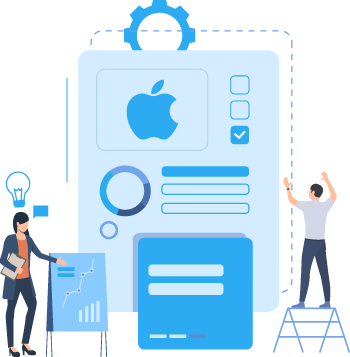Tristate AU Website
Here is what we have to say, check out latest technology news & Blog.
-
Looking for the Best iOS App Development Framework? Know the Difference between SwiftUI and UIKit!
21 July , 2023
Choosing the best iOS App Development Framework needs a great comparison between SwiftUI and UIKit. These two Apple frameworks are the most suitable for parent-child analogy.
It has been found that the UIKit is known as the parent who has more experience and is mature enough with a plethora of features. On the other hand, SwiftUI is considered the successor that is in the progression stage with many new features and updates and holding the future baton of Apple.
In this post, the major focus has been given to understanding what is the difference between SwiftUI and UIKit. It covers an overview of these two frameworks, their similarities, and differences to understand the iOS framework, which can help you to decide between two for your iOS app.
SwiftUI: Its Advantages And Disadvantages
Apple has developed a modern declarative framework called SwiftUI that aims to develop user interfaces across different Apple Platforms, like macOS, tvOS, iOS, watchOS, etc. This framework was introduced in 2019 to give a more efficient and intuitive way of creating UIs compared to its predecessor, UIKit. However, this modern declarative framework has both advantages and disadvantages, which are highlighted below.
Advantages of SwiftUI
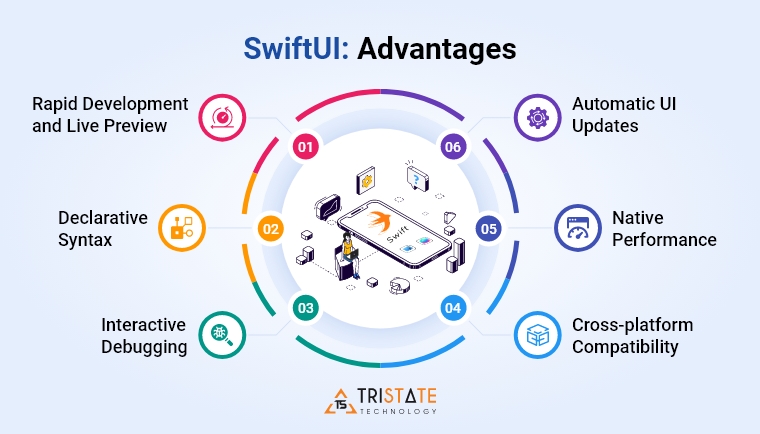
1. Rapid Development and Live Preview
Developers can observe UI changes in real-time as they make code changes, thanks to the live preview capability offered by SwiftUI. By removing the need to repeatedly build and run the application, this direct feedback loop quickens development. It also eases the process of experimenting with various UI designs.
2. Declarative Syntax
SwiftUI uses a declarative syntax that enables programmers to specify the intended user interface (UI) and its behaviour. Developers specify what the user interface (UI) should look like based on the state of the application as opposed to dictating how to generate and maintain the UI. This method improves the readability and maintainability of the code.
3. Interactive Debugging
This framework provides an interactive debugging experience through its Xcode integration. The iPhone App Development Company or developer can easily modify and inspect the Ui hierarchy, observe state changes, and explore the view hierarchy, which makes it simpler to identify and fix the issues related to UI.
4. Cross-platform Compatibility
SwiftUI is made to function perfectly on all Apple platforms. Developers can save time and work by reusing a sizable amount of their coding for many platforms with only minor tweaks. Building consistent user experiences on different devices is made easier by this, so different iOS App Development Company prefers to use this platform.
5. Native Performance
It has been found that SwiftUI improves the power of underlying platform-specific technologies to provide high-performance user interfaces. Moreover, it manages animations and rendering, which results in responsive and smooth UIs.
6. Automatic UI Updates
The professional iOS App Development Company can automatically manage UI updates with SwiftUI. This framework can automatically determine which parts of the UI apply essential changes and require updating when the underlying application state changes. It can help to reduce the potential for bugs and the boilerplate code related to UI consistency.
Disadvantages of SwiftUI

1. Learning Curve
A paradigm shift is represented in SwiftUI compared to traditional imperative UI frameworks. SwiftUI is a new framework, so iPhone App Development Company or developers may need time to familiarise themselves with its syntax, concepts, and best practices.
2. Immature Ecosystem
Since SwiftUI is still a new framework, its ecosystem is not as developed as that of UIKit. SwiftUI has fewer third-party libraries, resources, and community support options than UIKit. It could be more difficult to develop complicated UI features or find solutions to particular issues as a result of this restriction.
3. Platform Limitations
SwiftUI is compatible with a variety of Apple platforms, although it is not compatible with earlier iterations of these platforms. Therefore, a developer may have to turn to alternate frameworks or combine SwiftUI with UIKit/AppKit if they need to support previous OS versions.
4. Documentation and Tooling
SwiftUI is still in the evolving stage, so the documentation and tooling may not be as polished or comprehensive compared to more established or developed frameworks. Here, developers may face undocumented features, inconsistencies, or limitations while working with SwiftUI that can result in inefficiencies and frustration.
5. Limited Customisation
Although SwiftUI offers a large selection of built-in UI components, UIKit’s customization options may be more extensive. Developers or iPhone App Development Company may occasionally need to combine SwiftUI with UIKit or resort to custom views to achieve specific platform-specific functionality or highly tailored UI designs.
UIKit: Its Advantages And Disadvantages
Apple developed UIKit for developing user interfaces in iOS applications. It has been known as the primary iOS development UI framework, which was introduced in 2007.
Let’s explore the advantages and disadvantages of using UIKit to understand the framework in an effective way.
Advantages of UIKit

1. Extensive Customisation
A high level of customisation is associated with UIKit, which helps the iPhone App Development Company or developers to develop visually appealing and unique user interfaces.
It gives a broad range of UI components, like labels, buttons, collection views, and table views, that can be customised to suit specific design needs. Its flexibility helps developers to create highly tailored UI designs.
2. Rich Ecosystem
With a large number of resources, third-party libraries, and community support, UIKit has a thriving ecosystem. These resources can be used by developers to speed up their work, solve common problems, and gain access to many pre-made UI components and frameworks. This ecosystem offers a variety of information and assistance for the creation of UIKit.
3. Maturity and Stability
UIKit is a mature and stable framework that has been refined over the years. It has a robust set of APIs and features that have been battle-tested in numerous iOS applications. Developers can rely on UIKit to provide a solid foundation for building complex and polished user interfaces.
4. Complete Control over UI Behaviour
Developers can precisely control how the user interface behaves thanks to UIKit. They can manage user input, respond to UI state changes, and handle touch events.
5. Advanced UI Features
Advanced UI controls and functionalities are available through UIKit, which was created especially for iOS applications. Complex layout systems, animations, transitions, and built-in support for gestures are all included. The whole user experience is improved thanks to these features, which allow developers to design interesting and interactive user interfaces.
Disadvantages of UIKit

1. Lack of Live Preview
When looking for SwiftUI vs UIKit which is better, it is crucial to know its live preview. It has been found that UIKit lacks a built-in live preview feature, which does not allow developers to run the application effectively. Moreover, it has limited interface builder flexibility.
2. Imperative Syntax
With UIKit, developers adhere to the imperative programming paradigm and provide detailed instructions for creating and updating UI components. This can lead to more verbose and difficult-to-read code, particularly for complex user interfaces.
It can occasionally be challenging to comprehend and handle state changes in imperative code, especially in larger projects.
3. Auto layout Complexity
UIKit uses Auto layout to manage complex user interface layouts that adapt to different screen sizes and orientations.
4. Lack of Cross-Platform Compatibility
UIKit is solely meant to be used with iOS applications since it does not natively support macOS, watchOS, or tvOS. Targeting several Apple systems may lead to duplication of effort and increased maintenance costs because each platform necessitates its own distinct UI code.
Ready to Make the Right Choice for Your iOS App Development Project?
Conclusion
Overall, SwiftUI is known as the best iOS App Development Framework that has both significant advantages and disadvantages. As this framework is in an evolving stage, many of these disadvantages are predicted to diminish, which makes it a popular choice and increasingly powerful for developing Apple platform user interfaces.
On the other hand, UIKit provides advantages like stability and maturity, a rich ecosystem, extensive customisation options, complete control over UI behaviour, advanced UI features, and many more. However, it has some disadvantages, like lack of cross-platform compatibility, lack of live preview, imperative syntax, and limited flexibility in UI builder. Despite all these challenges and limitations, UIKit remains a strong and powerful framework for developing iOS apps.
FAQs
1. Can SwiftUI and UIKit Be Used Together In One iOS Application?
Yes, it is possible to use both SwiftUI and UIKit together in one iOS app. Apple gives interoperability between these two popular frameworks, which helps developers to embed UIKit views into SwiftUI-based interfaces or integrate SwiftUI views into existing UIKit-based projects.
2. What’s The Key Difference between SwiftUI AndUIKit Frameworks?
SwiftUI is a new and modern declarative framework developed in 2019 and primarily designed for building user interfaces across different Apple platforms. It gives a more concise and intuitive way to create UI components using a declarative approach and a SwiftUI-specific syntax. On the other hand, UIKit is known as a mature framework that has existed for many years to develop iOS apps. It helps developers to manipulate UI elements directly using a more imperative approach.
3. Which Framework Is Best For My iOS Development Project?
While selecting SwiftUI vs. UIKit which is better, it often depends on different factors. SwiftUI is considered to be more advantageous for simple interfaces, new projects, and targeting the latest iOS versions. However, UIKit is better suited for existing or complex projects that need customizability, fine-grained control, and compatibility with older iOS versions. You can consider the framework based on your project requirements, team expertise, and timeline.
-

The Best Features and Revenue Models for Travel App Development
August 11, 2023 -

Looking for the Best iOS App Development Framework? Know the Difference between SwiftUI and UIKit!
July 21, 2023 -

7 Mobile App Development Ideas that are Unique and Profitable
June 23, 2023 -

What is AngularJS? Why is it the Most Demanding Web Development Framework?
June 15, 2023 -

The New Era of Software Development is Here! 10 Latest Trends to Implement
May 30, 2023